Oskar’s November Boost —200+ Improvements You Will Feel

Your Booking Page looks better, your workspace is more secure, and Oskar himself is now ready to guide you whenever you need help.
A Booking Page That Actually Feels Like Your Brand
Your Booking Page is now fully yours — no code required.- Pick custom colors for buttons, cards, navbars, and backgrounds.
- Choose from 50+ clean, modern font families.
- Add custom CSS safely (Oskar prevents anything that might break your layout).
- Start from polished presets that automatically pass accessibility contrast checks.
MANAGE → Booking Page → Appearance
Watch your design update live and publish with one click. And there is so much more coming.
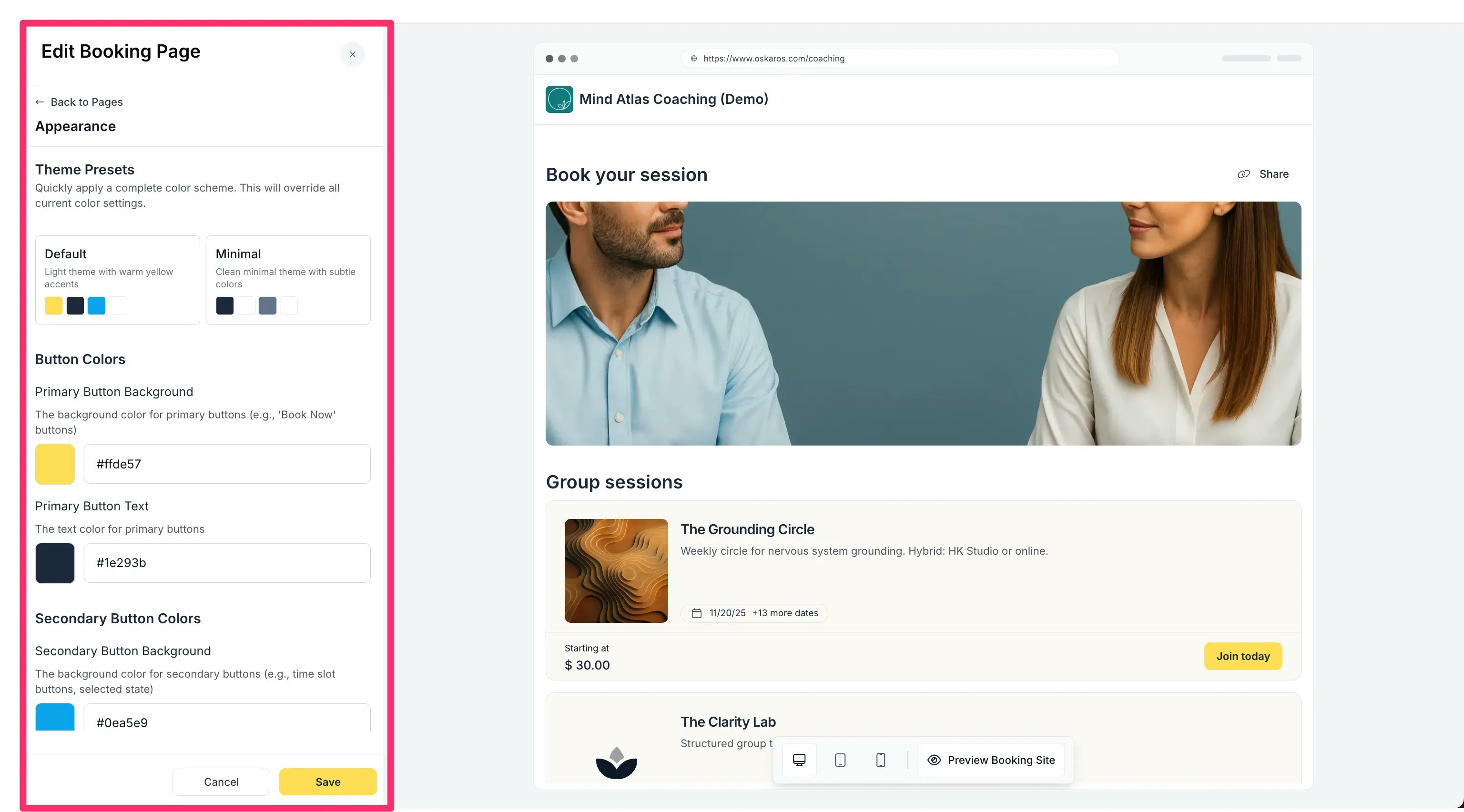
Oskar’s AI Documentation Assistant
Stuck on something? Ask Oskar — directly inside the app. Our documentation hos gotten a whole lot better and so has Oskar.- Search the full documentation with one sentence.
- Ask “How do I…?” and get real answers instantly.
- Open it from the sidebar without losing your flow.
Click the small Oskar icon in the top right of your dashboar.
Multi-Factor Authentication (MFA)
Security you don’t have to think about.- Use any authenticator app
- Every team member can activate MFA individually.
- Smooth login flow once set up.
Top Right Use Menu → Account & Settings → Account
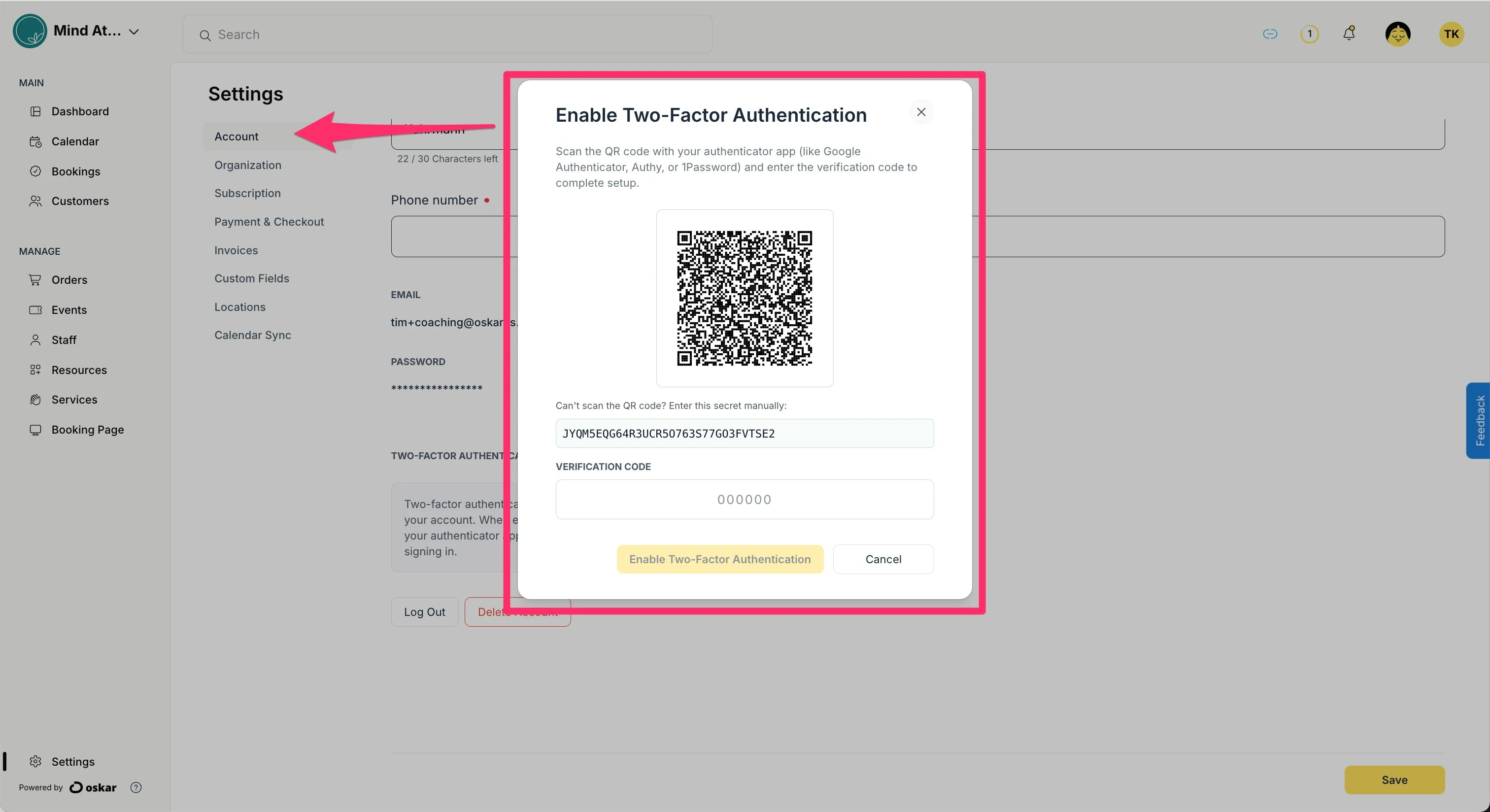
Activity Log
Clarity for every action inside your workspace. Oskar now tracks:- Booking edits
- Order changes
- Customer updates
- Payments
- Team activity
**Organization Menu **(top left) → Activity Log
.webp?fit=max&auto=format&n=IGIk09GZwha8MxlI&q=85&s=ce20fee97701c567920bbf7a54b6456c)
A Friendlier First Day — The New Dashboard Tour
New users and new teammates now start with a warm, simple guided tour.- Walkthroughs of Booking Pages, Events, Staff, and Orders
- Easy to pause, restart, or skip
- Automatically adapts to your type of business
You’ll see a banner at the top — click Start Tour anytime.
Sign in with Microsoft
Logging in just got easier.- One-click sign-in with your Microsoft or Office 365 account
- Enterprise-grade authentication
- Everything stays synced
Select Sign in with Microsoft on the login screen.
(Full Microsoft Calendar sync is on the way.)
Better Event Management
Events are now easier, cleaner, and more predictable.- Clear pagination for long event series
- A proper history of all past events
- Safer deletion logic that protects active bookings
- A timezone picker that finally handles global teams correctly
MANAGE → Events Got questions or feedback? Click the blue Feedback button on the right side of your account or go to https://www.oskaros.com/feedback
October 2025 Update: Multi-User Accounts & Role-Based Permissions

What’s New
- New “Staff” Section: Manage internal users under Left Menu → MANAGE → Staff.
- Invite Flow: Use Invite Staff Member (top right) to send secure invitations via email.
-
Role-Based Access: Choose between
- Owner — full access, including billing and workspace deletion
- Manager — broad management rights without deletion powers
- Staff — access limited to assigned resources, events, or colleagues

- Granular Permissions: Fine-tune what each staff member can see and manage.
- Email-Based Onboarding: Invitees get a secure link to create their password and join your workspace.
- Instant Access Control: Resend invitations, remove users, or revoke access at any time.
- Resource → Account Migration: Convert resource profiles into full user accounts with one click.
Why It Matters
Teams run better when everyone has the right access — and only the right access.This update gives studios, clinics, agencies, retreats, and classrooms a secure and clean way to collaborate without stepping on each other’s toes. Need to let someone go? Remove access with one click — their data stays exactly where it belongs. Full documentation here
September 2025 Update: 🚀 Waitlists + QR-Code-Check-Ins + Pending Orders
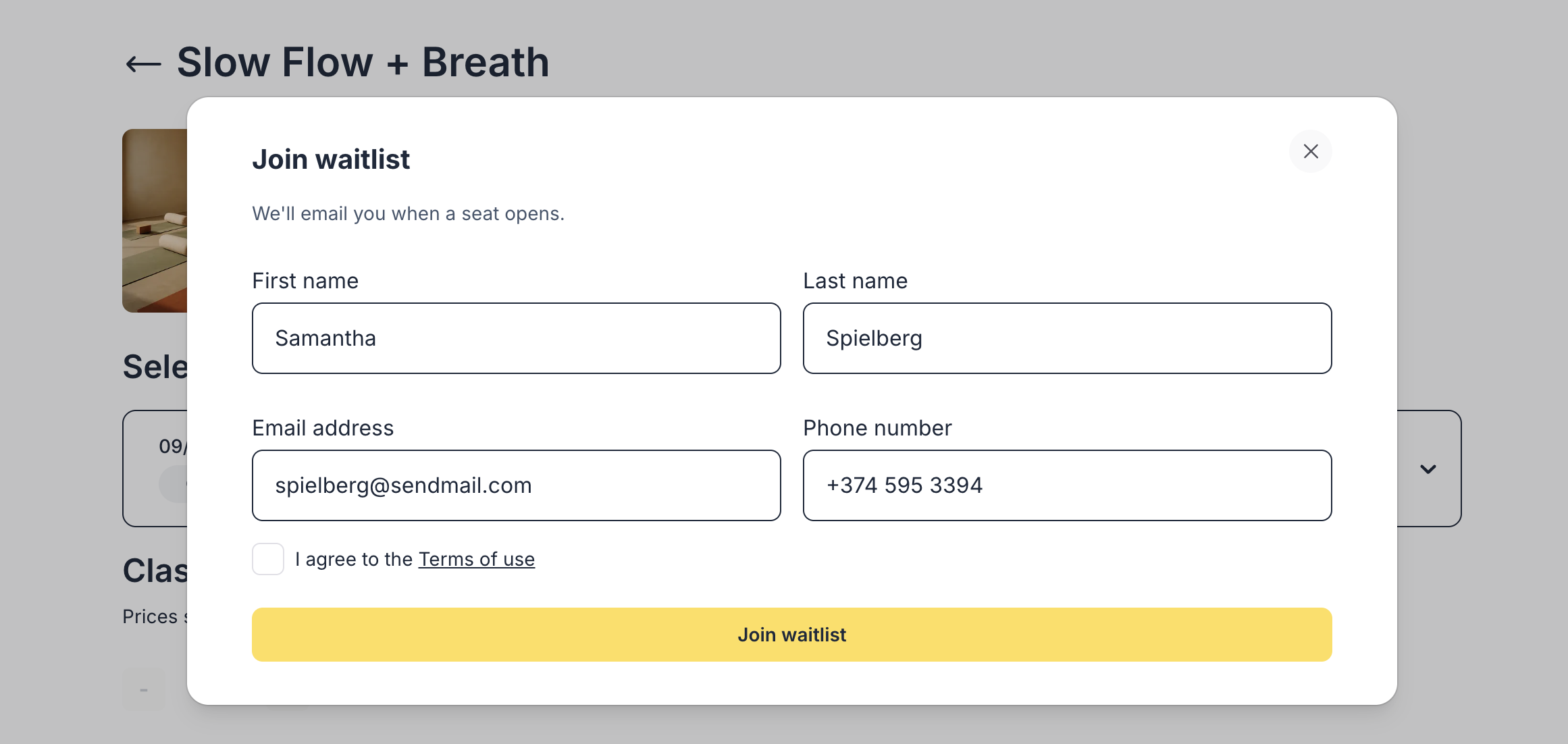
Waitlists for Events & Courses
Never turn clients away again. When an event is full, they can join a waitlist instead.- Set a waitlist capacity (or leave it unlimited).
- Enable auto-offers to email the next client in line with a 12-hour claim link.
- Manage the queue directly from any event or occurrence.
- Issue, resend, or expire offers manually whenever needed.
QR Code Check-Ins (and Check-Outs)
Professional, touch-free entry for events, courses, and services.- Enable in Payment & Checkout settings.
- Clients receive a unique QR code in confirmation emails.
- Staff can scan from Quick Actions → Scan QR Code or attendee lists.
- Works on any camera-enabled device.
- Manual fallback included.
- Track Check In and Check Out live.
Pending Orders
Transparency for every booking in progress.- Slots are held for 15 minutes during checkout.
- Admin-created bookings also create a temporary hold.
- Pending orders can be reopened, edited, and completed before expiry.
Why It Matters
These updates help you maximize attendance, avoid empty slots, and give clients a frictionless experience — whether you’re running yoga classes, workshops, conferences, or hotel activities.August 2025: 🚀 Oskar 1.0 + New Website
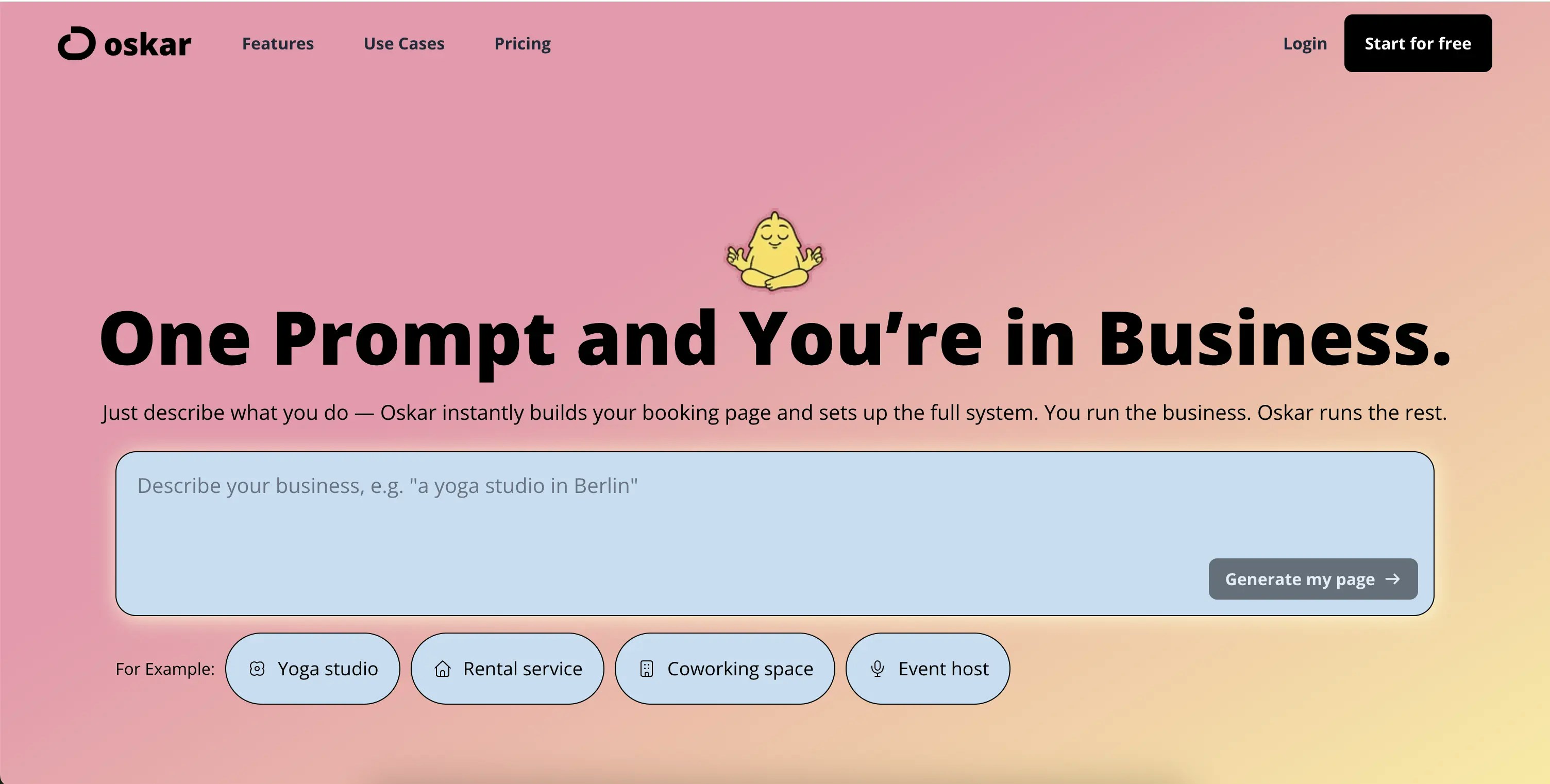
- OskarOS → Oskar. Shorter, sharper, more focused — just like the product.
- A fresh website at oskaros.com that reflects our mission: building software that bends around you, not the other way around.
👉 Why does running a service business still feel harder than it should? Most software forces you to adapt to it. Oskar flips the model: one chat prompt sets up your entire booking system. ✨ What’s New in Oskar 1.0 Oskar has grown from a booking MVP into a full operating system. Highlights:
- Smarter Booking Logic — Service-first, resource-first, event-first flows; tracked units; multi-booking carts.
- Events & Courses Revamped — Tiered pricing, recurring events, organizers, automatic blocking.
- Two-Way Google Calendar Sync — Keep your real-life availability fully aligned.
- Integrated Payments — Stripe, refunds, offline payments, payment links.
- Custom Booking Page Design — Drag-and-drop layouts, embed options, QR codes.
- Multi-Language Support — English, German, Spanish, French.
- AI Roadmap — Upcoming: Oskar Agents, invisible AI coworkers handling admin and scheduling.
Use HUNTER1 for 30% off monthly and annual plans — valid until December 2025. 👉 Try Oskar now
June 2025: Our New Documentation Is Live!
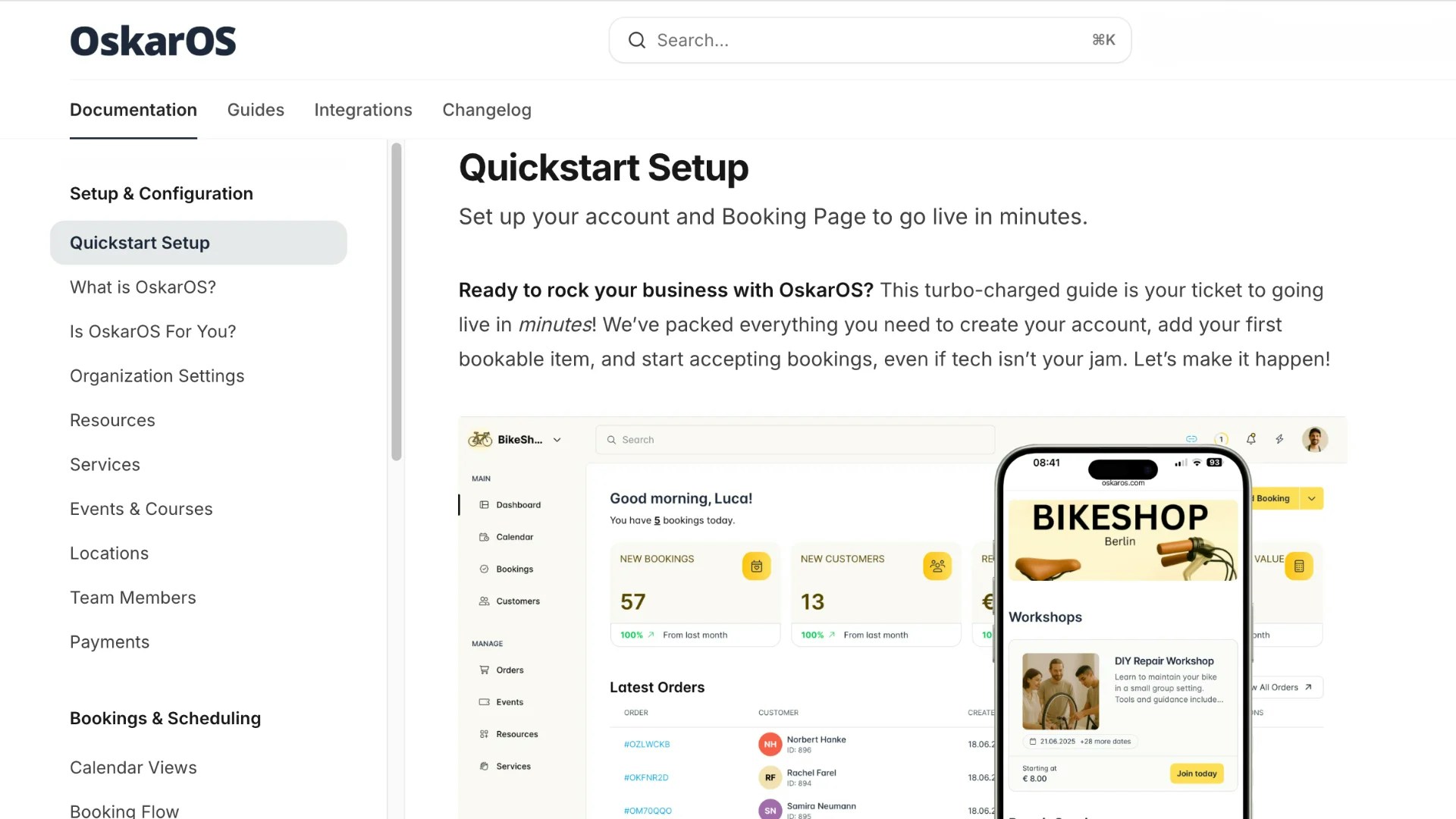
April 2025: Fresh Look — OskarOS Gets a Full UX Overhaul
We’ve given the entire OskarOS interface a serious refresh — from navigation to booking flows to tiny interaction details. **The goal? **Less friction, more clarity, and a UI that feels as modern as the businesses it supports. User noticed: A cleaner, calmer layout, smarter structure across pages with functional drawers, a more intuitive setup and creation processes.January 2025: OskarOS 0.96
This is a big update, which makes OskarOS even more powerful, bringing seamless integration and insights to your fingertips. We’ve upgraded our calendar sync to full two-way compatibility with Google Calendar, so your schedule stays in harmony across platforms. Plus, we’ve added Stripe online payments for secure, effortless transactions and introduced analytics to help you grow smarter.- Full two-way Google Calendar sync: Block slots in OskarOS from Google Calendar and sync OskarOS bookings back (set up in Settings > Calendar Sync). Microsoft Calendar sync is coming soon—reach out at contact us here for early access.
- Stripe integration for online credit card payments, configurable in Organization Menu > Organization Settings > Payment & Checkout.
August 2024: OskarOS 0.95
We focused on making your financial tracking and client relationships stronger. This release polished our payment tools and gave you a deeper view of your customers, so you can keep operations running like a well-oiled machine.- Detailed payment status tracking in Left Menu > MANAGE > Orders.
- Issue refunds directly from the order page, with automatic email confirmations to clients.
- Enhanced customer profiles in Left Menu > MAIN > Customers, showing full booking and transaction history.
June 2024: OskarOS 0.9
Organization got a big boost in this release, making your Booking Page clearer for clients and your admin tasks easier. We also spruced up the calendar for a better daily view.- Added categories to group services and resources on your Booking Page.
- Admin filtering for bookings by resource, service, or user in Left Menu > MAIN > Bookings.
- Visual upgrades to the daily Calendar view, with indicators for long bookings and breaks.
April 2024: OskarOS 0.8
This update was all about tailoring the experience and reaching more people. We added customizable forms and multi-language support to make OskarOS work for you and your clients, wherever they are.- Custom intake forms for services to collect specific info, like medical history for yoga, in Left Menu > MANAGE > Services.
- Multi-language support for your Booking Page, set in Organization Menu > Customize Booking Page.
- Improved tax and currency settings for your locale in Organization Settings > Payment & Checkout.
March 2024: OskarOS 0.7
We started connecting your schedule with external tools and made sharing easier. This release laid the groundwork for smoother workflows and better testing.- One-way Google Calendar sync (import only) to block slots in OskarOS from Google Calendar events, set in Settings > Calendar Sync.
- Direct links to services, resources, and events, accessible by right-clicking in Left Menu > MANAGE.
- Real-time booking flow preview in Organization Menu > Customize Booking Page.
February 2024: OskarOS 0.6
Customization and client engagement got better with tools to control what clients see and encourage them to book. We also added early no-show tracking.- Hide or show Booking Page elements in Organization Menu > Customize Booking Page.
- Checkout timer to add urgency and reduce abandoned bookings, set in Organization Settings.
- Basic no-show tracking for internal use in Left Menu > MAIN > Dashboard.
December 2023: OskarOS 0.5
Complex setups became simpler with better organization and event tools, making OskarOS more flexible for your needs.- Resource groups (e.g., “Lecture Halls”) in Left Menu > MANAGE > Resources.
- Reorder booking flow steps in Organization Menu > Customize Booking Page.
- Automatic participant limits for events and improved scheduling for recurring classes in Left Menu > MANAGE > Events.
November 2023: OskarOS 0.4
This release brought more control over resources and bookings, with tools to track details and manage your schedule.- Sub-resources (e.g., individual desks or bikes) for precise tracking in Left Menu > MANAGE > Resources.
- Log and reschedule bookings directly in Left Menu > MAIN > Calendar.
- Add internal notes to bookings for richer metadata in Bookings.
September 2023: OskarOS 0.3
We made OskarOS more accessible and transparent, with mobile support and better tracking to keep you in the loop.- Full mobile and **PWA support **for on-the-go management.
- “Admin Only” resources for internal use, set in Organization Menu > Customize Booking Page.
- Activity log for admin actions, cart for multi-item checkouts, walk-in booking logging, and holiday mode to pause resource availability.
August 2023: OskarOS 0.2
This was a big step for real-world operations, adding manual payments and team management to make OskarOS a true partner.- Manual payments, set in Organization Settings > Payment & Checkout.
- Booking Flow Builder with preview in Organization Menu > Customize Booking Page.
- Custom fields, team roles, recurring events and data export capabilities.

